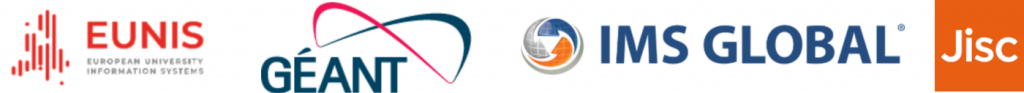An opportunity for an informal get together with other participants and speakers in our virtual Taverna in Gather.town.
To access the Taverna you will need to copy the following link and paste it into Chrome or Firefox. Gather Town does not guarantee that it will be fully functional in other browsers or on a mobile device.
https://gather.town/app/PfYHsdEJLAX94hnt/EUNIS%20Restaurant
If you have a particular LTI or QTI issue you would like to bring to the ‘surgery’ please email details to gferrell@imsglobal.org to ensure we try to cover it.
Limited to 75 participants.
Green tables (top left) – QTI queries – Mark Molenaar
Red tables (bottom middle) – LTI queries – Martin Lenord
Blue tables – Meet the European group – Markus Gylling
On the beach – chat with global standards expert Bracken Mosbacker

Browsers
Supported browsers are Chrome and Firefox. Safari only shows the background images and objects can disappear randomly. Gather.town will not work on mobile devices i.e., tablets phones etc.
Getting there
To enter the Taverna copy and paste the link included in the joining instructions email.
You will be asked to choose a name and an Avatar.
![]()
There is also an option for adding text status e.g. name of organisation etc.
You then choose your camera and microphone (these can be switched off whenever you wish from your control panel)
You will arrive at the entrance to the Taverna.
It may take a short while for the detail to appear on your screen depending upon the speed of your internet connection.
Navigating
You can move your avatar around using the arrow keys.
As you get close to other avatars, their videos will pop up and you will be able to speak with them.
Communicating with other Avatars
When your avatar approaches others, a video call automatically starts between you and the people you approach. All videos will initially appear at the top of your screen. In an open area, you will be connected to everyone within 5 tiles unless you activate Quiet Mode. When you are in a Private Area, you will be connected to everyone who is also inside of the private area.
To enlarge the videos you are currently seeing, you can enter Grid View – click button in the upper right of your screen. Grid View will display up to 9 videos in a grid format at the same time with their names and avatars visible similar to Zoom. To exit Grid View, click button in the upper right of your screen.
Private Spaces
When approaching a table you will find that the surrounding area is highlighted, and a message appears at the bottom of the screen stating that you
 have entered a private space. Within these spaces you can speak to, hear and see all the other people present within that space, however no one else outside this area can hear you or see your video. You cannot see or hear people who are not within your private space.
have entered a private space. Within these spaces you can speak to, hear and see all the other people present within that space, however no one else outside this area can hear you or see your video. You cannot see or hear people who are not within your private space.
In the Taverna each coloured table area acts as a separate private space and therefore only those people seated at the nearby tables can hear or see you.
Clicking on your name brings up a menu with a number of options the most useful being respawn—this sends you back to the arrival zone—useful if you get lost or if something goes wrong.